NOM-151 Constancies Validation
Sovos (Advantage Security, S. de R.L. de C.V.) as an Certification Services Provider (PSC) offers the service to validate NOM-151 Constancies.
Content
In this document, you will find detailed information about the SOAP webservice to perform the following functions:
- validaFolioNOM151
- validaNOM151
Audience
This document is aimed at system personnel in charge of develop the applications that will connect to the webservices provided by Sovos to obtain validation constancies for the digestion of an electronic document and a NOM-151 preservation constancy issued by Sovos.
Background
Sovos service for validation of constancies can process requests that have the digital fingerprint value (digestion) belonging to their original file and its preservation constancy file.
You can get the fingerprint through any of the digestion functions (HASH) allowed by the Ministry of Economy and must match the one used when you requested a NOM-151 Constancy.
This service allows to perform the validation through 2 options: * Requester has the file of the preservation constancy. * Requester gives the certificate folio of the issued constancy.
As a result of the validation, the service returns a PDF document called a Validation Constancy containing an evidence sheet of the results.
The evidence sheet is divided into 5 sections: * Section 1. Indicates the date and time at validation time, and the result of the 3 verification processes performed. - Correlation between the given digestion value and the digestion value in the certificate. - Validity of the seal of the constancy. Indicates that the constancy is valid and authentic in respect of the seal on it. - Issuance by the PSC. Indicates the constancy was issued by Sovos. There's also a QR Code in the first section with the summary of the validation process.
- Section 2. Describes the name of the validated file and the value of its digital fingerprint.
- Section 3. Indicates the information in the validated preservation constancy.
- Section 4. Provides the policy identifier and the name of the PSC stated in the validated preservation constancy.
- Section 5. Provides the value of the electronic signature of the time stamping seal of the validation constancy.
Here is an example of the Evidence Sheet of the validation constancy with sample data. In the production environment the data will change.
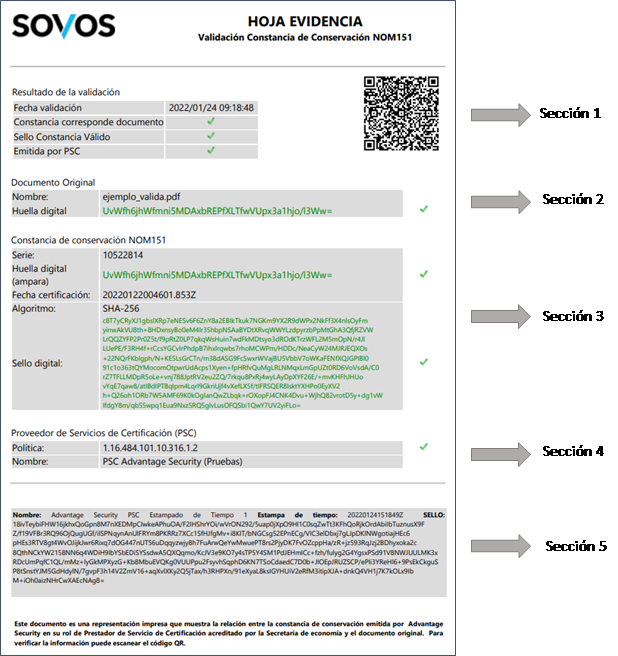
SOAP webservice for NOM-151 certificate validation description
The SOAP webservice to obtain validation constancies is available for institutions that have been enrolled and authorized based on the contract procedures established by Sovos.
The functions or methods available through the webservice are:
- validaFolioNOM151
- validaNOM151
Each method is intended for a specific functionality. The description of the functionalities is:
- validaFolioNOM151.- This method performs the validation of the document's fingerprint and the folio number of the constancy that the requester institution provided. Only the folios of constancies issued for the institution will be validated.
- validaNOM151.- This method performs the validation of the document fingerprint and the NOM-151 preservation constancy file.
Requirements for the interaction with the SOAP Web Service
The requirements the institutions asking for a preservation constancy must fulfill are:
- Have an internet connection to access the service web location.
- Request Sovos for the credentials to access the service.
- Confirm with Sovos the addresses to access the webservice in the test and production environment.
Location of the service
The URLs where you can find the webservice definition for each environment are:
| Environment | WSDL Location |
|---|---|
| UAT | https://pilot-psc.reachcore.com/wsnom_validacion/webservice.asmx?WSDL |
| Production | https://nom151.advantage-security.com/wsnom_reporteValidacion/webservice.asmx?WSDL |
Description of the webservice methods
validaFolioNOM151
Request to validaFolioNOM151
Header
| Parameter | Usage | Description | Data type |
|---|---|---|---|
| entidad | Required | Unique code assigned to the institution that hired the service. | String (20) |
| usuario | Required | Account of the assigned user by the institution to access the webservice. | String (20) |
| clave | Required | Password assigned by the user to operate the webservice. | String (20) |
Body
| Parameter | Usage | Description | Data type |
|---|---|---|---|
| nombreArchivoOriginal | Required | Name of the document that will be included in the evidence sheet. | String (200) |
| huellaDigitalArchivo | Required | Value of the digestion obtained from the original document. Must be encoded in Base64. | Base64 |
| folio | Required | This is the full value from the constancy folio. | Numeric |
Example of request to validaFolioNom151:
<soap:Envelope xmlns:soap="http://www.w3.org/2003/05/soap-envelope" xmlns:tem="http://tempuri.org/">
<soap:Header>
<tem:AuthSoapHd>
<tem:Entidad>Entidad</tem:Entidad>
<tem:Usuario>nombre_usuario</tem:Usuario>
<tem:Clave>Contraseña</tem:Clave>
</tem:AuthSoapHd>
</soap:Header>
<soap:Body>
<tem:validaFolioNOM151>
<tem:nombreArchivoOriginal>Especificaciones.pdf</tem:nombreArchivoOriginal>
<tem:huellaDigitalArchivo>VinEQ+AIl4M3MIasYVlWjPQZ9GnnlW0b81IEqgAsohw=</tem:huellaDigitalArchivo>
<tem:folio>10526380</tem:folio>
</tem:validaFolioNOM151>
</soap:Body>
</soap:Envelope>
Response from validaFolioNOM151
| Parameter | Description | Data type |
|---|---|---|
| Estado | Numeric value that indicates the result of the executed method. Its value is zero when the process was successfully executed and other than zero when an exception was generated when processing the request. | Numeric |
| Descripcion | Description of the numerical value on the Estado element | String (200) |
| validaFecha | Time and date of the moment of the validation and generation of the proof sheet. The hour matches Mexico Central Time zone and it is reported as "YYYY/MM/DD HH24:MI:SS". | String (19) |
| validaRelacion | Boolean value indicating if the file digestion values and the digestion in the certificate are the same. If true, the returned value is "true", if they do not match the returned value is "false". | Boolean |
| validaSello | Boolean value indicating if the integrity of the certificate is correct. If the certificate is complete the returned value is "true", if the certificate is not valid the returned value is "false". | Boolean |
| validaPSC | Boolean value indicating if the name of the Service Provider matches Sovos. In case the name matches the returned value is "true" and if the name is different, it will be "false". | Boolean |
| documentoNombre | Name of the document that will appear in the proof sheet | String (200) |
| documentoHuellaDigital | Value of the digestion SHA256 or SHA512 obtained from the document sent to validate. Must be encoded in Base64. | Base64 |
| constanciaSerie | Folio number of the NOM-151 preservation constancy used for the validation. | Numeric |
| constanciaHuellaDigital | SHA256 or SHA512 digestion value obtained when processing the constancy received for validation. | Base64 |
| constanciaFecha | Time and date when the constancy was generated in the UTC time zone in the format YYYYMMDDHH24:MI:SS.MSSZ | String (21) |
| constanciaAlgoritmo | Name of the algorithm identified in the NOM-151 constancy. Its allowed value is a SHA-256. | String (7) |
| constanciaSello | Electronic signature contained in the NOM-151 constancy, encoded in Base64, and generated by the Sovos PSC. | Base64 |
| pscPolitica | Policy identifier assigned by the Secretary of Economy to the NOM-151 services of Sovos. | String (100) |
| pscNombrePSC | Distinctive name of Sovos to issue NOM-151 constancies. | String (200) |
| qrPDF | Summary of the information for the validation contained in the QR code of the PDF report. Summary will be available on Production environment for 365 days, for UAT it will be 7 days |
String (200) |
| reportePDF | PDF report encoded in Base64 and containing the representation of the validation process. | Base64 |
Example of response from validaFolioNom151:
<soap:Envelope xmlns:soap="http://www.w3.org/2003/05/soap-envelope" xmlns:xsi="http://www.w3.org/2001/XMLSchema-instance" xmlns:xsd="http://www.w3.org/2001/XMLSchema">
<soap:Body>
<validaFolioNOM151Response xmlns="http://tempuri.org/">
<validaFolioNOM151Result>
<Estado>0</Estado>
<Descripcion>Satisfactorio</Descripcion>
<validaFecha>2022/01/31 12:27:39</validaFecha>
<validaRelacion>true</validaRelacion>
<validaSello>true</validaSello>
<validaPSC>true</validaPSC>
<documentoNombre>Especificaciones.pdf</documentoNombre>
<documentoHuellaDigital>VinEQ+AIl4M3MIasYVlWjPQZ9GnnlW0b81IEqgAsohw=</documentoHuellaDigital>
<constanciaSerie>10526380</constanciaSerie>
<constanciaHuellaDigital>VinEQ+AIl4M3MIasYVlWjPQZ9GnnlW0b81IEqgAsohw=</constanciaHuellaDigital>
<contanciaFecha>20220131182502.115Z</contanciaFecha>
<constanciaAlgoritmo>SHA-256</constanciaAlgoritmo>
<pscPolitica>1.16.484.101.10.316.1.2</pscPolitica>
<pscNombre>PSC Advantage Security (Pruebas)</pscNombre>
<qrPDF>||10526380|Especificaciones.pdf|PSC Advantage Security (Pruebas)|2022/01/31 12:27:39|true|true|true||</qrPDF>
<constanciaSello>UWMFZHkm7LetSmx2xrDstZn1Gx+OI8pGrxKtapGLLdsfZWyDbnPlu8OHOIfDVf6Opx7gMCZm78MVrFyuppXc8uZ+GBMPsGc+Sa7by7Y=...</constanciaSello>
<reportePDF>JVBERi0xLjQKJdP0zOEKMSAwIG9iago8PAovQ3JlYXRpb25EYXRlKEQ6MjAyMjAxMzExM...</reportePDF>
</validaFolioNOM151Result>
</validaFolioNOM151Response>
</soap:Body>
</soap:Envelope>
validaNOM151
Request to validaNOM151
Header
| Parameter | Usage | Description | Data type |
|---|---|---|---|
| entidad | Required | Unique code assigned to the institution that hired the service | String (20) |
| usuario | Required | Account of the assigned user by the institution to access the webservice | String (20) |
| clave | Required | Password assigned by the user to operate the webservice | String (20) |
Body
| Parameter | Usage | Description | Data type |
|---|---|---|---|
| nombreArchivoOriginal | Required | Name of the document to be included in the evidence sheet. | String (200) |
| huellaDigitalArchivo | Required | Digestion value obtained from the original document. Must be encoded in Base64. | Base64 |
| Constancia | Required | Preservation constancy NOM-151 file encoded in Base64. Verification of document fingerprint will be based on this value. | Base64 |
Example of request to validaNOM151:
<soap:Envelope xmlns:soap="http://www.w3.org/2003/05/soap-envelope" xmlns:tem="http://tempuri.org/">
<soap:Header>
<tem:AuthSoapHd>
<tem:Entidad>Entidad</tem:Entidad>
<tem:Usuario>nombre_usuario</tem:Usuario>
<tem:Clave>Contraseña</tem:Clave>
</tem:AuthSoapHd>
</soap:Header>
<soap:Body>
<tem:validaFolioNOM151>
<tem:nombreArchivoOriginal>Especificaciones.pdf</tem:nombreArchivoOriginal>
<tem:huellaDigitalArchivo>VinEQ+AIl4M3MIasYVlWjPQZ9GnnlW0b81IEqgAsohw=</tem:huellaDigitalArchivo>
<tem:folio>10526380</tem:folio>
</tem:validaFolioNOM151>
</soap:Body>
</soap:Envelope>
Response from validaNOM151
| Parameter | Description | Data type |
|---|---|---|
| Estado | Numeric value that indicates the result of the transaction. Its value is zero when the process was successfully executed and other than zero when an exception was generated | Numeric |
| Descripcion | Text message describing the numeric value defined by the Estado element. | String (200) |
| validaFecha | Time and date of the moment of the validation and generation of the proof sheet. Time corresponds to Mexico's Central Time Zone and it is reported as "YYYY/MM/DD HH24:MI:SS". | String (19) |
| validaRelacion | Boolean value indicating if the digestion values of the file and the digestion in the constancy are the same. In case of match: the returned value will be "true", if they do not match the returned value will be "false". | Boolean |
| validaSello | Boolean value indicating the integrity of the constancy. If the constancy's integrity is meet: the returned value will be "true", if the constancy is not valid, the returned value will be "false". | Boolean |
| validaPSC | Boolean value indicating if the name of the services provider matches Sovos. In case of match the returned value will be "true" and if the name is not valid it will be "false". | Boolean |
| documentoNombre | Name of the document to be integrated into the proof sheet | String (200) |
| documentoHuellaDigital | SHA256 or SHA512 digestion value obtained from the document sent to validate. Must be encoded in Base64. | Base64 |
| constanciaSerie | Folio number of the generated NOM-151 preservation constancy used for the validation. | Numeric |
| constanciaHueLlaDigital | SHA256 or SHA512 digestion value obtained from the constancy sent to validate. | Base64 |
| constanciaFecha | Time and date of the constancy according to UTC timezone in the format YYYYMMDDHH24MISS.MSSZ | String (21) |
| constanciaAlgoritmo | Name of the identified algorithm in the NOM-151 constancy. Its allowed value must be SHA-256. | String (7) |
| constanciaSello | Electronic signature value contained in the NOM-151 constancy. Encoded in Base64 and generated by Sovos PSC. | Base64 |
| pscPolitica | Identifier for the assigned policy by the Ministry of Economy for the NOM-151 Sovos PSC Services. | String (100) |
| pscNombrePSC | Distinctive name of Sovos for the NOM-151 constancy issuance. | String (200) |
| qrPDF | Summarized information of the validation contained in the QR Code of the PDF report. Summary will be available on Production environment for 365 days, for UAT it will be 7 days |
String (200) |
| reportePDF | PDF report encoded in Base64 containing the representation of the validation result. | Base64 |
Example of response from validaNOM151:
<soap:Envelope xmlns:soap="http://www.w3.org/2003/05/soap-envelope" xmlns:xsi="http://www.w3.org/2001/XMLSchema-instance" xmlns:xsd="http://www.w3.org/2001/XMLSchema">
<soap:Body>
<validaFolioNOM151Response xmlns="http://tempuri.org/">
<validaFolioNOM151Result>
<Estado>0</Estado>
<Descripcion>Satisfactorio</Descripcion>
<validaFecha>2022/01/31 12:27:39</validaFecha>
<validaRelacion>true</validaRelacion>
<validaSello>true</validaSello>
<validaPSC>true</validaPSC>
<documentoNombre>Especificaciones.pdf</documentoNombre>
<documentoHuellaDigital>VinEQ+AIl4M3MIasYVlWjPQZ9GnnlW0b81IEqgAsohw=</documentoHuellaDigital>
<constanciaSerie>10526380</constanciaSerie>
<constanciaHuellaDigital>VinEQ+AIl4M3MIasYVlWjPQZ9GnnlW0b81IEqgAsohw=</constanciaHuellaDigital>
<contanciaFecha>20220131182502.115Z</contanciaFecha>
<constanciaAlgoritmo>SHA-256</constanciaAlgoritmo>
<pscPolitica>1.16.484.101.10.316.1.2</pscPolitica>
<pscNombre>PSC Advantage Security (Pruebas)</pscNombre>
<qrPDF>||10526380|Especificaciones.pdf|PSC Advantage Security (Pruebas)|2022/01/31 12:27:39|true|true|true||</qrPDF>
<constanciaSello>UWMFZHkm7LetSmx2xrDstZn1Gx+OI8pGrxKth7o8MLMTQ1VL2W6XBn08FP66E2LDY=..</constanciaSello>
<reportePDF>JVBERi0xLjQKJdP0zOEKMSAwIG9iago8PAovQ3JlYXRpb25EYXRlKEQ6MjAyMjAxMzExM...</reportePDF>
</validaFolioNOM151Result>
</validaFolioNOM151Response>
</soap:Body>
</soap:Envelope>
Error codes
| Code | Description | Action |
|---|---|---|
| -100 | Entidad was not provided | The Entidad code was not present on the request |
| -101 | Usuario was not provided | The Usuario information was not present on the request |
| -102 | Clave was not provided | The user password was not present on the request |
| -103 | NombreArchivoOriginal was not provided | The nombreArchivoOriginal was not present on the request |
| -104 | HuellaDigitalArchivo was not provided | The huellaDigitalArchivo was not present on the request |
| -105 | Encoding of the document fingerprint is not valid | Fingerprint was not encoded in Base64 |
| -106 | The value of the folio must be greater than 0 | The folio given by the user was minor than 0 |
| -107 | Error decoding the NOM-151 constancy | The NOM-151 constancy could not be decoded. |
| -108 | Digestion algorithm is not valid | The digestion algorithm applied to the original file is not valid. Only SHA256 and SHA512 are supported. |
| -109 | An error occurred generating the time stamp | The time stamp could not be obtained. |
| -110 | Error decoding a time stamp | The time stamp could not be decoded. |
| -111 | An error occurred processing your request | Generic error processing the request. Contact Sovos support |
| -112 | The NOM-151 constancy was not specified | The NOM-151 constancy was not present on the request |
| -500 | An error occurred generating the PDF with the proof sheet | Generic error generating the PDF. Contact Sovos support |
| -2 | Error executing the requested store procedure | Contact Sovos support |
| -1 | There is no connection to the requested database | Contact Sovos support |
| 0 | Satisfactory | Correct procedure |
| 1 | The user account is not valid or does not exist | The user account is not valid |
| 2 | The user account or password is not valid | The user account or its password is not valid |
| 3 | The user account was blocked due exceeding the allowed number of connection attempts | The user account does not allow connection. Contact Sovos support |
| 4 | Pending user account's activation | User must activate its user account |
| 5 | User account blocked | The user account is blocked. Contact Sovos support |
| 6 | User account blocked | The user account is blocked. Contact Sovos support |
| 7 | User password expired | Users must modify their password |
| 9 | The user account must be activated | Users must access the site to activate their password. |
| 10 | Generic error, contact your admin | Contact Sovos support |
| 11 | There's no information for the given data | Contact Sovos support |
| 13 | The user account does not allow connection | Contact Sovos support |
| 15 | User doesn't have permission to perform the requested method | Contact Sovos support |
| 18 | User account status does not allow the procedure | Contact Sovos support |
| 19 | The profile assigned to the user is not authorized | Contact Sovos support |
| 20 | The operation code does not exist | Contact Sovos support |
| 22 | Request values exceed allowed limits, please verify content | Validate the length of the parameters in the request |
| 23 | The user profile does not exist, or the user is not active | Contact Sovos support |
| 25 | Profile code is not valid | Contact Sovos support |
| 26 | The entity code does not exist | The given entity code is not valid. |
| 27 | The entity code does not have permission to perform the requested procedure | Contact Sovos support |
| 29 | Invalid Digestion type | Digestion algorithm is not valid for the procedure. |
| 30 | PSC Certificate not located or inactive | The requested digital certificate is not available. |
| 31 | Type of given data invalid | Verify all the information in the request against its data type |
| 32 | Constancy not found for the requester | The folio number in the constancy was not found for the user who requested it. |
Regresar
